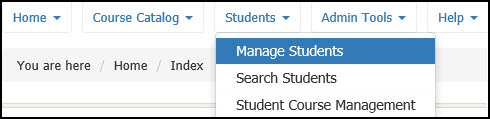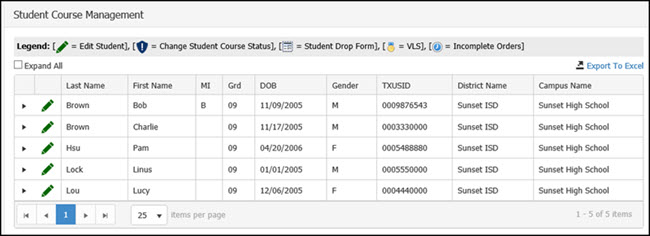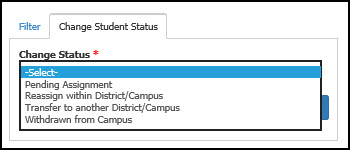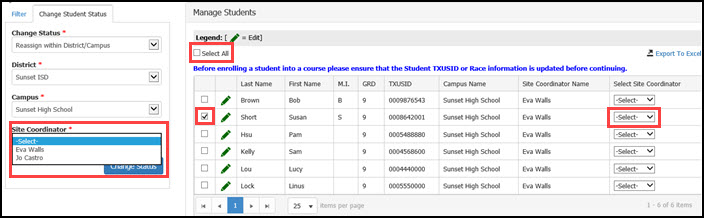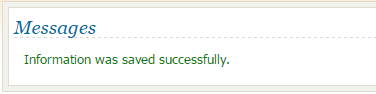All fields marked with an asterisk (*) must be completed.
The site coordinator who the student is currently assigned to can assign a student to a different site coordinator. A district or campus admin can also reassign a student to a new site coordinator.